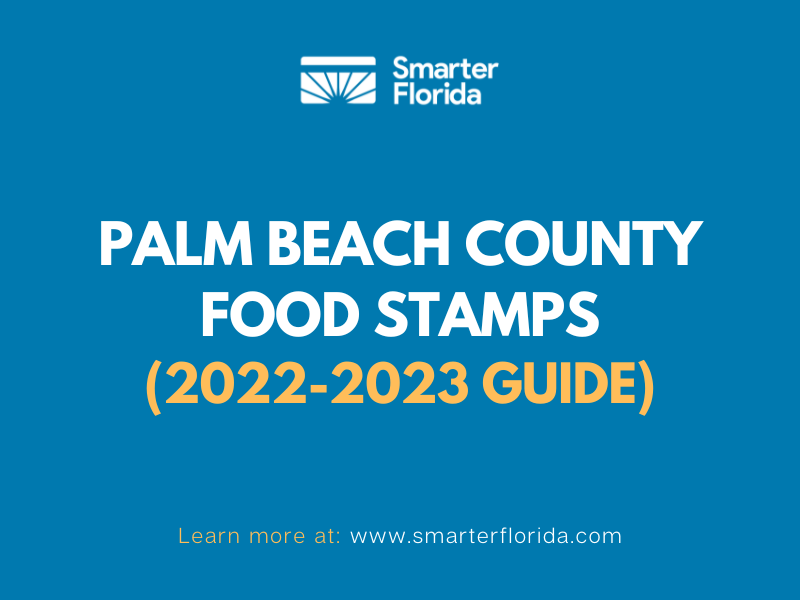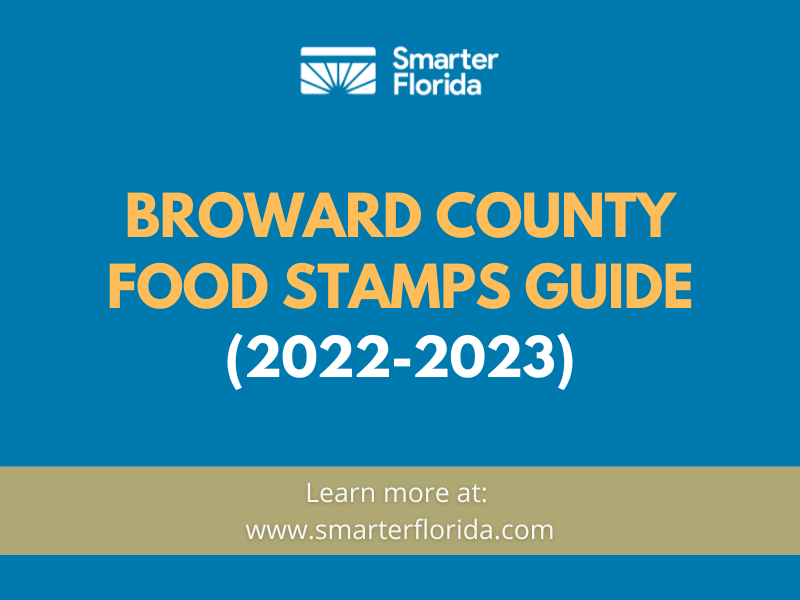In our post today, we will outline how to create a My Access Florida Account, as well as what information can be obtained using your My Access Florida Account. The Automated Community Connection to Economic Self Sufficiency (Access) Florida system allows customers to connect with their public assistance information 24/7, through the online application and My Access Account. The Access program helps to promote strong and economically self-sufficient communities by determining eligibility for food, cash and medical assistance for individuals and families working towards economic recovery. The program is managed on the local level by the Florida Department of Children and Families.
Some functions that can be completed within your My Access Florida Account include applying for assistance (food assistance, temporary cash assistance, Medicaid), checking on the status of your application, report a change, request additional benefits, and information regarding your current benefits. You are also able to obtain information regarding your EBT Card such as your benefit distribution schedule, current benefit balance, and transaction history to name a few. This information and more is available to you 24 hours a day, seven days per week when you use your online account. In addition, you can also submit requested verification to the department using the document upload feature.
Register for My Access Florida Account
To learn how to register for a My Access Florida account keep reading and follow the instructions below.
1.) Visit the My Access Florida Website
The first step when registering for a My Access Florida Account is to visit the My Access Website. You can find that website, here.
2.) Create My Access Account
Once you’re on the My Access Florida website, click on the button at the top right of the homepage that says, “Create My Access Account.” You can also find the link, here.
3.) Setting up an Account
On the next page, you’ll be asked to provide a series of information including personal information, case information, security questions, notification methods, and user acceptance agreement. Be sure to fill out all starred/mandatory categories. You will need all the information before you can create your My Access Florida Account. If you have any issues that prevent you from continuing, you may call the Customer Call Center at 866-762-2237 during business hours for assistance. Once, you’ve completed all the information, click Next to submit your registration.
Congrats! You’ve now successfully completed your registration for your My Access Florida Account. You can also get information about your application or benefits by using the Florida automated response system at 1-866-762-2237. Your ACCESS case number or Social Security Number and date of birth are required to get your case information.
If you have any additional questions, comments, or concerns regarding your My Access Florida Account, please leave your feedback in the comments section below. We love to hear from you!