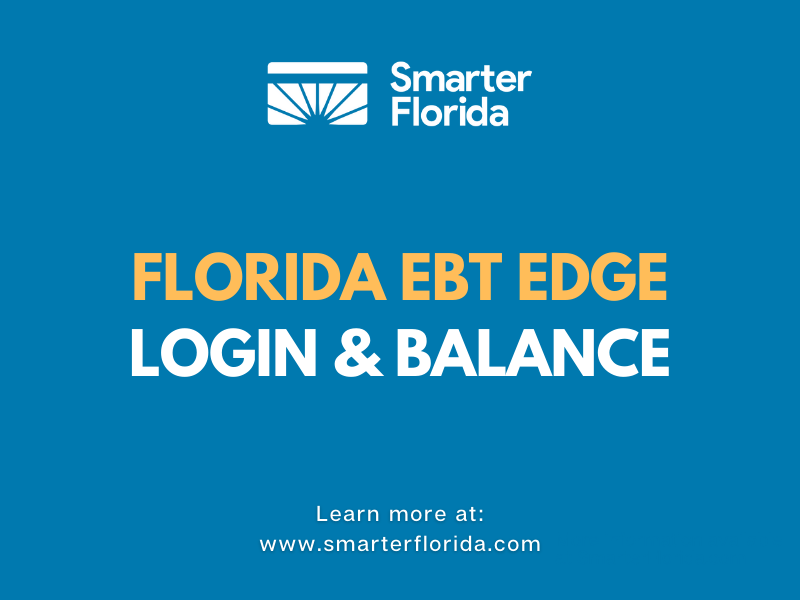If you need help with the Florida EBT Edge login and balance, then you’ve come to the right place. In this article, we will help you successfully login to the Florida EBTEdge online account to check your current FL EBT Card balance.
In addition to your Florida EBT Edge login and balance, we will also help you create an EBTEdge Florida account and recover a lost User ID or Password.
This article will cover:
- EBT Edge Florida Overview
- Florida EBT Edge Login Instructions
- Recover EBT Edge Florida User ID
- Reset EBTEdge Florida Password
- How to Create a FL EBT Edge Account
- Florida Lost EBT Card Help
- Florida EBT Phone Number & FAQs
For help completing your Florida EBT Edge login and balance, continue reading below.
What is EBT Edge?
The EBT Edge online portal allows government assistance recipients of food stamps and cash assistance with direct access to their benefits and EBT Card information.
Florida EBT Cardholders can use the EBTEdge online portal to login and view their current EBT Card balance, recent transaction history and even replace a lost or stolen card.
To find out how to successfully login to your EBTEdge account and check your Florida EBT Card balance, continue reading below.
Florida EBT Edge Login Instructions
For step-by-step instructions on how to successfully login to your Florida EBT Edge account, follow the steps below.
Step 1 – Visit the EBTEdge Website
The first step to completing the Florida EBTEdge login is to visit the EBT Edge website at www.ebtedge.com.
The website should look like the image below.
Step 2 – Access the Login Page
Once on the website, locate the Cardholder Login section located on the bottom left-side of the page. Click the blue “Login” button to be taken to the Florida EBT Edge Login page.
Step 3 – Enter your User ID & Password
Once you are on the EBTEdge login page, enter your EBT Edge User ID and Password in the spaces provided, as shown below. When complete, click the blue “Login” button.
For help, please refer to the screenshot provided below.
You should now be successfully logged into your Florida EBT Edge online account.
How to Check your Florida EBT Balance
Once you are successfully logged into your ebtEdge online account, you can check your current Florida EBT Card balance. Your benefits balance will be displayed on the homepage inside your FL EBTEdge account.
For more help, check out our video on how to check your Florida ACCESS EBT Card balance.
Forgot Florida EBT Edge User ID or Password?
If you have forgotten your EBTEdge User ID or Password, we can walk you through the steps to recover that information.
Recover your FL EBTEdge User ID
If you do not remember your Florida EBTEdge User ID, here is how you can recover that information to login your online account.
Step 1 – Visit the EBTEdge Login Page
The first step when recovering your EBT Edge Florida User ID is to visit the Florida EBT Edge Login page.
Once on the login page, click on “Trouble Signing in?” link below the Login button.
For help, please see the screenshot below.
Step 2 – Select Forgot UserID
Once you click the link, you will be taken to a new page. Select the “Forgot UserID” button, then click the blue “Register” button.
For help, please refer to the screenshot below.
Step 3 – Enter your Information
Next, you will be taken to a page like the one below where you will be required to enter the following information:
- User ID
- Password
- First Name
- Last Name
- Email Address
- Phone Number
Once you have successfully entered all the information about, you can access your new User ID and login to your Florida EBT Edge account.
Reset your FL EBT Edge Password
If you have also forgotten your Florida EBT Edge password, follow the instructions provided below to successfully reset that information.
Step 1 – Visit the EBTEdge Login Page
The first step when recovering your EBT Edge Florida User ID is to visit the Florida EBT Edge Login page.
Once on the login page, click on “Trouble Signing in?” link below the Login button.
Step 2 – Select Forgot UserID
Once you click the link, you will be taken to a new page. Select the “Forgot Password” button, enter your Florida EBT Edge UserID.
After that, click the “Next” button. For additional help, please refer to the screenshot below.
Step 3 – Answer the Security Questions
Next, you will be asked to answer all three security questions on your account. You must do this in order to proceed with the password reset process.
Once you have successfully answered the security questions, an email will be sent your email address on file.
Step 4 – Access your Email and Login
After that, you will have to login to your email to access the User ID and temporary password that was sent to you. You will use this information to log into your Florida EBTEdge online account.
The email will look similar to the sample provided below.
Step 5 – Enter your New Password
Click the link in the email to be redirected to a new page. Next, enter the temporary password (from the email) into the “Old Password” field.
You will also be asked to enter a new password twice for confirmation.
Once successfully complete, you will be redirected to your Florida EBT Edge homepage.
How to Create a FL EBTEdge Account
If this is your first time using the ebtEDGE website, you must first create an account before you can access your Florida EBT balance.
Follow the step-by-step instructions below to successfully create a Florida EBTEdge online account.
Step 1 – Visit the EBTEdge Website
The first step when creating a Florida EBT Edge online account is to visit the EBTEdge website at www.ebtedge.com.
The website should look like the image below.
Once on the page, click the “Login” button located under the Cardholder Login section on the bottom left-side of the page.
Step 2 – Select the Register button
Once you click the “Login” button, you will be directed to a new page with a login section. On this page, you’ll see a section that says, “First time logging in? Register Here.”
Proceed by clicking the “Register Here” link as shown below.
Step 3 – Enter your Personal Information
Next, you will be taken to a new page where you will be asked to enter your personal information.
You will be asked to provide the following:
- User ID
- Password
- First Name
- Last Name
- Email Address
- Phone Number
Please note: Your User ID must be 4-35 characters and contain at
least one alphabetical letter. Your Password must contain at least 6-8 characters and at least one upper case letter, one lower case letter, and one number. Special characters such as @, #, and $ can be used in your password as well.
Once you have entered the information requested, click the “Register” button at the bottom of the page. For help, please see the screenshot below.
Step 4 – Register your Security Questions
Next, you will be taken to a new page where you will be asked to complete three security questions.
The page will display all three challenge questions on the screen. You must select a question from the drop-down menu and input your answer.
These questions will be used in the future to confirm your identity and help you log into your account if you have trouble logging in.
Once you have selected the questions, click “Add” button as shown below.
Please note: You will be asked to enter the answer for each question twice. If any of your answers do not match, you will not be able to click on the “Add” button and proceed.
Step 5 – Login to your EBTEdge Account
After that, click the “DONE” button to successfully complete your EBTEdge account registration.
Once successful, you will automatically be taken to the EBT Edge login page. You can now login to your new ebtEDGE account and access your Florida EBT Card balance, transactions and more!
Add your FL EBT Card to your EBTEdge Account
Now that your ebtEDGE account has been created, you can add your Florida EBT card to your account. You need to add your FL EBT ACCESS Card to your account to view your current benefits balance and transaction history.
For help adding your Florida ACCESS Card to your EBTEdge online account, follow the instructions below.
How to add FL EBT to your EBTEdge Account:
- Visit the EBTEdge website at www.ebtedge.com.
- Click the “Login” button under the Cardholder Login section.
- Enter your EBT Edge User ID and Password to login.
- Once in your account, click the “Add Account” button.
- Enter your 16-digit Florida EBT Card number.
- Click the “Next” button and validate your card information.
- When successfully verified, click the “Add Card” button.
- When successfully added, you will be redirected to your homepage.
After this, you can now manage your Florida EBT Access Card balance and transaction history from your EBT Edge online account. You can also request a replacement FL EBT Card.
Florida EBT Card Lost?
If you have accidentally misplaced your Florida EBT Card and can no longer find it, don’t panic. Mistakes happen – we are here to help.
It is important that you complete the Lost Florida EBT Card instructions as soon as possible. This is to protect your benefits from getting in the hands of someone who can fraudulently access your ACCESS Florida EBT account.
Below we will walk you through the step-by-step instructions to order your Florida EBT Card replacement.
Lost Florida EBT Card Instructions
Follow the steps listed below for help on how to get a new Florida EBT Card to access your benefits.
Step 1 – Contact Florida EBT Customer Service
If your Florida EBT card is lost or stolen, the first thing you want to do is contact Florida EBT customer service to report the issue.
To speak with a live person about your lost Florida EBT Card, call the FL EBT Customer Service phone number at 1-888-356-3281.
You can contact ACCESS Florida EBT Customer Service to report a lost or stolen EBT Card 24 hours a day, 7 days a week, 365 days a year.
Step 2 – Provide your FL EBT Card Information
When you call the FL EBT Card Customer Service, you will be asked to enter your 16-digit Florida EBT card number.
Since you do not have your EBT Card in your possession, you may not be able to provide this information. If this is the case, enter ANY combination of 16-digits.
This will trigger the automated system to forward your call to a live Florida EBT Card Customer Service representative.
After that, wait until a representative picks up the phone. You will be able to speak with a live person about your lost Florida EBT Card.
Step 3 – Verify your Identity
Once your call is answered, you will be asked to verify your identity. You are required to provide some personal information, including:
- Social Security Number (SSN)
- Date of Birth
- Phone Number
- Mailing Address
Please note, you must provide the phone number and mailing address listed on your ACCESS Florida EBT account.
In addition, you may be asked to answer some security questions for additional account verification.
Step 4 – Deactivate your Florida EBT Card
Once you have verified your identity, the customer service representative will deactivate your Florida EBT card so that no one can use it.
With that said, you will no longer have access to your SNAP or TANF benefits until your Florida EBT Card replacement arrives in the mail.
Step 5 – Order your Florida EBT Replacement Card
After your Florida EBT Card has been deactivated, the representative will submit a request for a replacement EBT Card.
Your replacement Florida EBT Card will arrive via USPS First Class mail within 5 to 7 business days. Your Florida EBT Card replacement will be sent to your mailing address on file with the Florida DCF.
To update your ACCESS Florida EBT mailing address, please contact your local Florida DCF office.
For more help with your Lost Florida EBT Card, including what happens once you receive your replacement EBT Card, read our Lost Florida EBT Card Help Guide.
[the_ad id=”357″]
Florida EBT Card Phone Number
If you need additional help with your Florida ACCESS EBT Card, please contact the FL EBT Customer Service phone number at 1-888-356-3281.
Florida EBT Card Customer Service representatives are available to assist you 24 hours a day, 7 days a week.
Florida EBT Card FAQs
Here are the answers to some of the most frequently asked questions about the Florida ACCESS EBT Card.
What do I do if I forget my Florida EBT PIN?
If you forgot your Florida EBT PIN and cannot access your account, there are two ways this can be done.
First, you can go to a designated local county DCF office that has PIN selection equipment. Once there, you can select a new Florida EBT Card PIN.
Second, you can call the toll-free Florida EBT Card customer service phone number at 1-888-356-3281. You can change and select another PIN over the phone.
In both instances, you are required to verify your identify. When your PIN is changed, you will continue using your current EBT card; a new card will not be provided unless you request a new card.
How do I change my ACCESS Florida EBT Card PIN?
To change your ACCESS Florida EBT Card 4-digit personal identification number (PIN), contact Florida EBT Customer Service. You can speak with a live customer service representative by calling the Florida EBT Customer Service number at 1-888-356-3281.
Errors on your EBT account do not happen often, but can occur. If you notice an error in your account, call EBT Customer Service at 1-888-356-3281 to report the problem. You have 90 days from the date of the suspected error to report and file a claim on your account.
How do I dispute an authorized charge on my Florida EBT Card account?
If your Florida EBT Card has been charged for something that you did not authorize or purchase, an adjustment may be completed to reclaim your funds and settle the transaction.
You have 90 days from the date of the transaction to dispute a transaction on your Florida EBT Card account.
Please contact your local Florida Department of Children and Families office or call 850-300-4323.
For more help with your Florida EBT Card, check out our complete list of Florida EBT FAQs here.
Florida EBT Edge Questions
We hope our post on Florida EBT Edge Login and Balance was helpful to you! If you need additional help with EBTEdge or your Florida EBT Card, please let us know in the comments section below.
Additionally, if you have any questions related to Florida Food Stamps, please let us know in the comments. We are happy to help.
If you found this article helpful, we encourage you to please share it with someone using the “Share this” button below.
In the meantime, be sure to check out our other articles on Florida SNAP EBT:
Florida EBT Card Discounts & Freebies
How to get Florida Food Stamps
What Fast Food Restaurants take EBT in Florida?
Free Admission with Florida EBT Card
How to Buy Groceries Online with Florida EBT
How to use Florida EBT Online at Walmart
Florida EBT Card FAQs