In our post today, we will outline how to log into your My Access Florida Account, as well as what information can be retrieved in your My Access Florida Account. The Automated Community Connection to Economic Self Sufficiency (Access) Florida system allows customers to connect with their public assistance information 24/7, through the online application and My Access Account. The Access program helps promote strong and financially self-sufficient communities by determining eligibility for food, cash and medical assistance for individuals and families working towards economic recovery. The program is managed on the local level by the Florida Department of Children and Families.
Some functions that can be completed within your My Access Florida Account include applying for assistance (Food Assistance, Temporary Cash Assistance, Medicaid), checking on the status of your application, reporting a change, requesting additional benefits, and additional information regarding your current benefits. You’re also able to obtain information regarding your EBT card, such as your benefit delivery schedule, current EBT card balance, and card transaction history. This information and more is available to you 24 hours a day, seven days per week when you use your online account. In addition, you can also submit requested verification to the department using the document upload feature.
My Access Florida Login
To learn how to login to your My Access Florida account keep reading and follow the instructions below.
1.) Visit the My Access Florida Website
The first step when logging into your My Access Florida Account is to visit the My Access Website. You can find that website, here.
2.) Log in to your My Access Account
Once you’re on the My Access Florida website, enter your User ID and Password under the Returning Users section at the bottom right of the homepage. Once entered, click Sign In and you’ll be directed to your My Access Florida Account.
If you have forgotten your My Access Florida Account User ID or Password, you can retrieve that information by following the steps outlined in our previous post.
If you have any additional questions, comments, or concerns regarding logging into your My Access Florida Account, please leave your feedback in the comments section below. We love to hear from you!



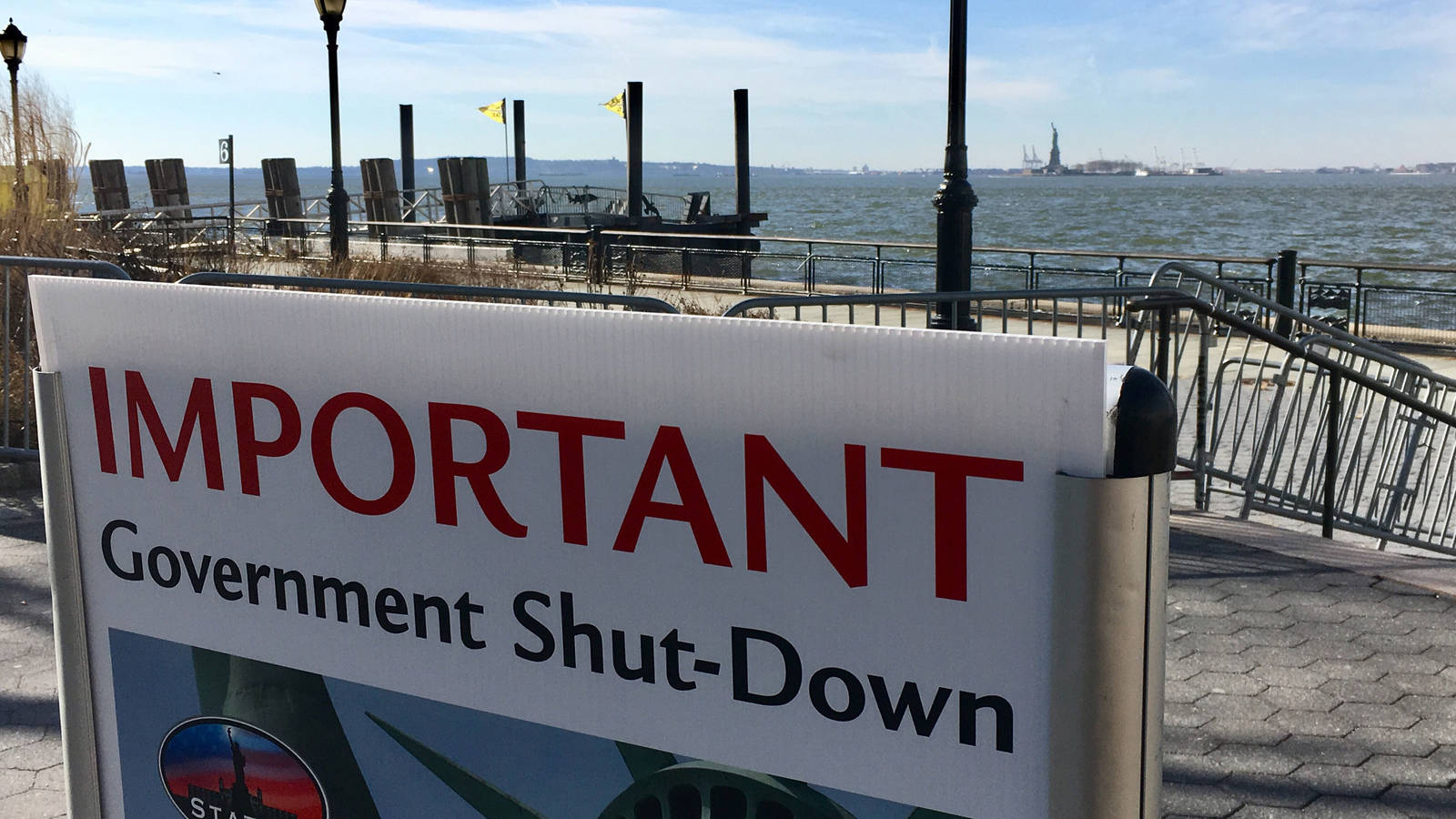
How do i upload my documents to you? Due to the hurricane no fax. My deadline is tomorrow and i cant get ahold of my case worker.
Did you figure out how to upload
how do you upload a paystub to your account