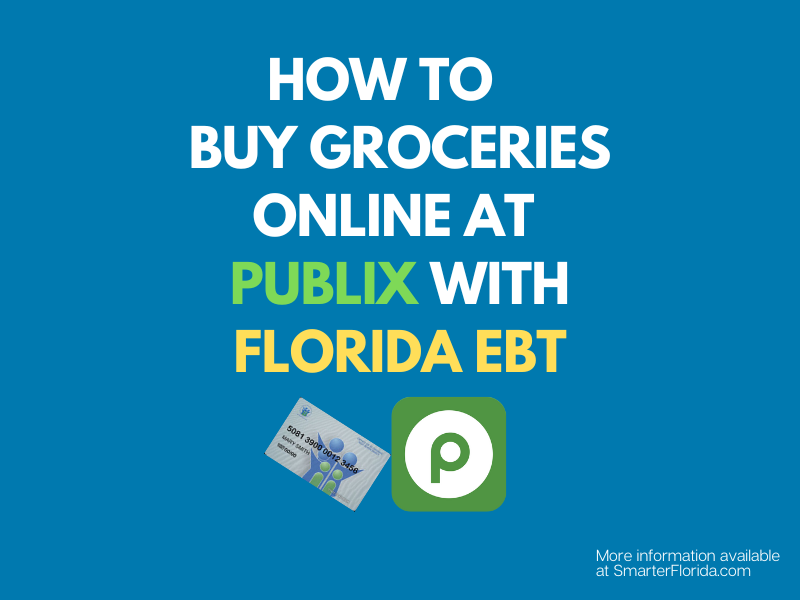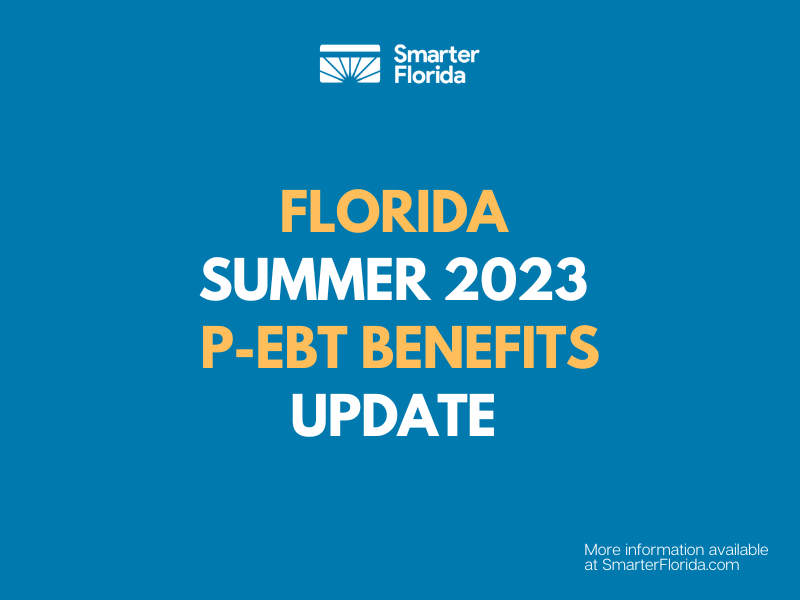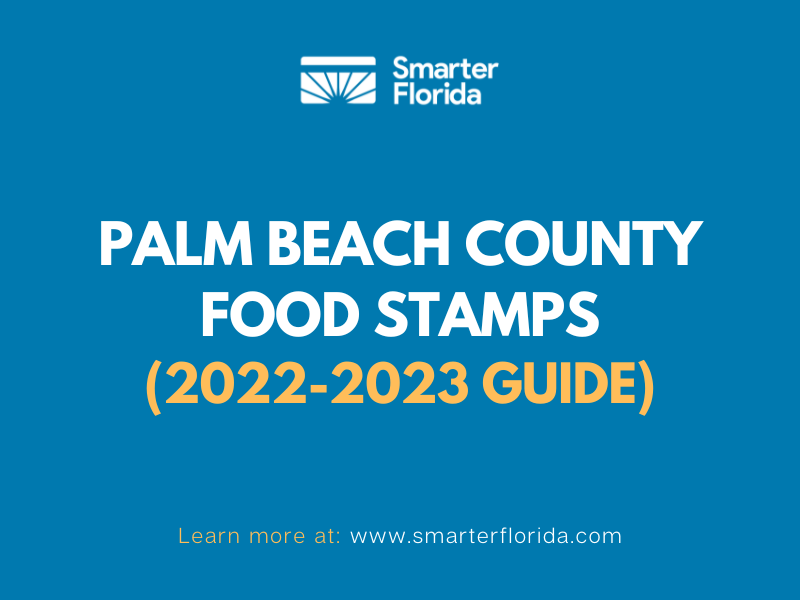This post is about how to use Florida EBT online at Publix to shop for groceries for pickup and delivery. If you are a Florida EBT cardholder and are wondering how to use your SNAP card to shop online at Publix, we are here to help.
Florida SNAP EBT recipients can now use their food stamp benefits to purchase eligible groceries online at Publix.
In this post, we are going to provide you with a step-by-step guide on how to shop for groceries online and pay with SNAP EBT at Publix.
You can also check out our posts on how to shop online with EBT at Walmart and Amazon.
Table of Contents:
- EBT Online Purchasing Pilot Program
- How to Use Florida EBT Online at Publix
- Florida EBT Card FAQs
EBT Online Purchasing Pilot Program
In 2017, the United States Department of Agriculture (USDA) announced a pilot program for online EBT purchases.
The program allows EBT Cardholders to purchase groceries online for delivery or pick-up.
The first state to actually launch an online EBT program was New York, starting in 2019.
Florida was added to the pilot in April 2020.
Publix EBT Online Purchase Program for Florida
If you have a Florida EBT card, you can now purchase groceries online from Sprouts for delivery or pick up.
The delivery service is offered in partnership with Instacart.
You can only use your EBT card to buy eligible grocery items. You will have to add a credit or debit card to pay for non-EBT-eligible items.
In addition, you cannot use your food stamps dollars to pay for delivery.
Today, DCF announced that Florida will pilot a program for SNAP customers to purchase groceries online using their EBT cards. The pilot program will begin with an initial launch in Tallahassee on April 16, expanding statewide on April 21. https://t.co/vFTr77fUJi
— Florida Department of Children and Families (@MyFLFamilies) April 14, 2020
How to Use Florida EBT Online at Publix
Follow the steps below to use your Florida EBT card on Instacart for delivery or curbside pickup.
Click here for the Publix store on Instacart.
You can also download the Instacart app through the Apple Store or Google play.
Step 1 – Add your EBT SNAP card to Instacart
Here’s how to add your Florida SNAP EBT card to Instacart:
To add an EBT card to your account on Instacart.com or in-app—
- Click or tap the three horizontal lines in the top left corner (see the image below).
- Select Account settings.
- Select Payment methods.
- Select “Add” next to EBT SNAP.
- Enter the first name, last name, and card number on the EBT card.
- Select Save.
Other forms of Payment Required
To successfully use your SNAP EBT card on Instacart, you must also add a credit or debit card to your Instacart account.
This will enable you to cover fees, bottle deposits in some states, taxes, delivery tips, and any other non-EBT SNAP-eligible items you may want to purchase.
Also, only one EBT card can be saved to your profile.
If you need to add a different EBT card, you’ll need to remove the first one before adding another card.
Step 2 – Shop for eligible SNAP food items
There are a few ways for you to see which items are EBT SNAP eligible.
You can allow EBT SNAP-eligible items to display when you shop. To enable this setting—
- Click or tap the three horizontal lines in the top left corner (account)
- Select “Account settings”
- Select “SNAP EBT info”
- Tap the slider to turn on Show EBT eligibility by item
Also, if you are shopping using your computer, you can check the EBT Eligible box as shown in the image below.
Lastly, you can confirm which items are EBT SNAP-eligible in your cart before checking out. It will say EBT under the name of each item that qualifies.
Step 3 – Check out with EBT SNAP Card
Here’s how to checkout on Instacart using your EBT Card:
To checkout, visit your cart and tap or click the green Checkout button. You’ll be asked to add a delivery address and your payment information—
- Enter your credit or debit card information and address
- Add your EBT card information
- Click or tap Edit to change the amount that will apply to your EBT card
- Click or tap Confirm payment method
- On the Place Order page, confirm all information is correct
- Click or tap Place Order
- After placing your order, you will be prompted to enter your EBT card pin to verify your purchase.
Exclusive Offer: For a limited-time, pay with EBT SNAP on Instacart at select retailers & get free grocery delivery or pickup on your first 3 $35+ EBT orders. Ends 6/30/23. Terms apply.
Florida EBT Card FAQs
Here is a list of our most frequently asked about the Florida EBT Card Grocery shopping online at Publix.
How do I download the Instacart Mobile App?
Before you shop, you should download the Instacart app if you have a smartphone. Follow the link below to download the app for both Apple and Andriod devices
Apple Devices (iPhone, etc) – Click here to download Instacart app from the app store.
Android Devices – Click here to download Instacart app from the Google Play store.
Can I use my Florida EBT online on the Publix Shopping App?
No. Publix takes EBT on eligible food items purchased in-store.
However, online orders must be placed through Instacart for delivery or pickup.
You can download the Publix app through the Apple Store or Google play to:
- Save weekly ad items, BOGOs, and digital coupons to your shopping list, add your favorite items, and view past purchases.
- Order Deli items for in-store pickup, and save your favorites so you can easily order them again.
- Scan the Publix app to redeem your clipped digital coupons and to pay safely at checkout.
How much is the delivery fee for Instacart?
Instacart delivery starts at $3.99 for same-day orders over $35.
Fees vary for one-hour deliveries, club store deliveries, and deliveries under $35.
There will be a clear indication of the delivery fee when you choose your delivery window at checkout.
Instacart members get free delivery on orders over $35 or more per retailer.
Also, all orders must be at least $10 to be eligible for delivery.
What other stores accept Florida EBT Online?
In addition to Publix, the following grocery stores accept Florida EBT online for pickup and delivery:
-
ALDI
-
Amazon
-
BJs Wholesale Club
-
Earth Fare
-
Freshfields Farm
-
Greer’s Cash Saver
-
Hitchcock’s Markets
-
JC’s Market and Food Kitchen
-
Mt. Plymouth Grocery
-
Sam’s Club Scan and Go
-
Sprouts Farmers Market
-
Target
-
Walmart
-
Whole Foods
What is the Florida EBT Phone Number?
If you are trying to contact the Florida EBT Phone Number about your food stamp benefits, please call Florida EBT Customer Service at:
You can call 24 hours a day/ 7 days a week
Call the Florida EBT Phone Number to:
- Report your card lost, stolen, damaged, or not received in the mail.
- Find out when your benefits will be available in your account each month.
- Know if your benefits have been deposited into your account and get your account balance.
- Hear your last 10 transactions.
- File a claim if you question a transaction in your account.
- Select or change your PIN.
- If your card does not work.
- Find the nearest location where you can use your card.
- Get other questions or problems with your card answered.
How to Use Florida EBT Online at Publix Summary
We hope this post on How to Use Florida EBT Online at Publix was helpful to you!
Please let us know in the comments section below if you have further questions about Florida SNAP or EBT Card.
Be sure to check out our other articles about Florida EBT and food stamp benefits, including: