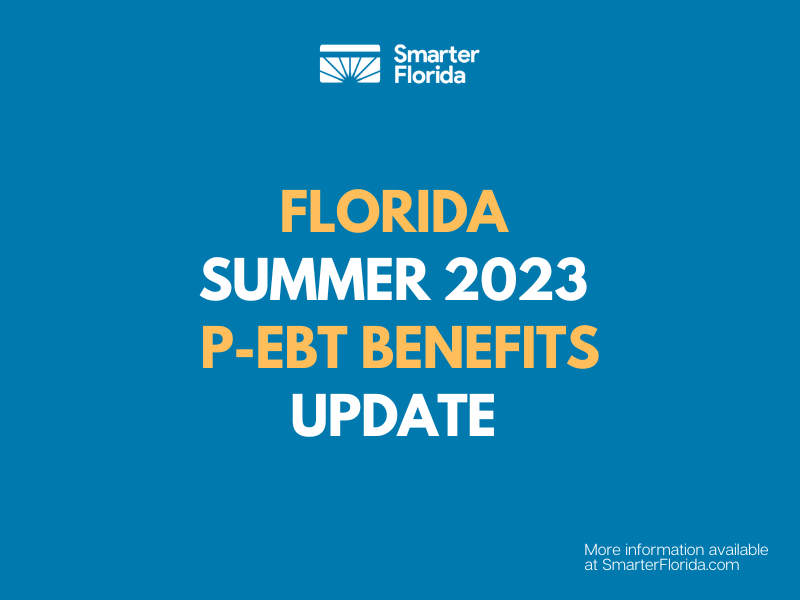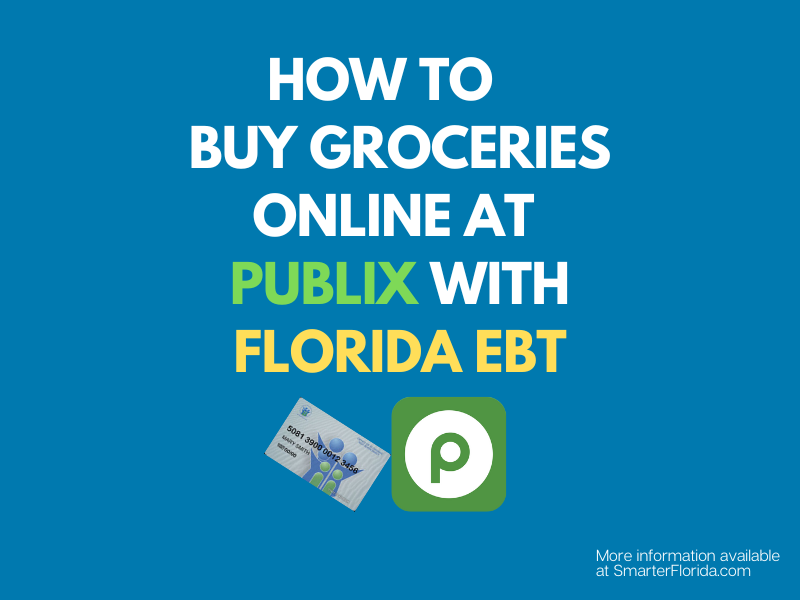Smarter Florida is reader-supported. When you buy through links on our site, we may earn an affiliate commission at no additional cost to you. You can read our full disclaimer here.
The state of Florida was recently approved by the United States Department of Agriculture to set up a program that allows food stamps recipients to use their EBT cards online to shop for groceries, including on Amazon and Walmart. In this post, we will walk you through how the program is going to work and how you can buy groceries online with Florida EBT card.
We will also cover:
- EBT Online Purchasing Pilot Program
- How to Buy Groceries Online with Florida EBT Card
- Florida EBT Card FAQs
To learn more about the Florida EBT online grocery purchase program, continue reading below.
EBT Online Purchasing Pilot Program
In 2017, the United States Department of Agriculture (USDA) announced a pilot program for online EBT purchases. The program allows EBT Cardholders to purchase groceries online for delivery or pick-up.
When the USDA initially set up the pilot program, the following states were approved for the program:
- New York
- New Jersey
- Alabama
- Iowa
- Oregon
- Washington
- Nebraska
- Maryland
In addition, the following grocery retailers were approved to work with the states above to launch the program:
- Amazon
- FreshDirect
- Safeway
- ShopRite
- Hy-Vee, Inc.
- Hart’s Local Grocers
- Dash’s Market
EBT Online Pilot Rollout
New York state was the first to actually implement the program, starting in April 2019.
This was followed by Washington in January 2020.
In March 2020, the states of Alabama, Iowa, and Oregon launched their pilot programs.
On April 1, 2020, Nebraska joined the list.
As of April 2020, only two of the original pilot states (Maryland and New Jersey) are yet to implement their program.
Finally, on April 13, 2020, California, Arizona, Idaho, and Florida were approved by the USDA to join the pilot.
Currently, 47 states have implemented the SNAP EBT Online pilot. EBT Cardholders in approved states can use their SNAP EBT benefits to purchase groceries online for delivery.
Florida’s EBT Online Program
Florida Agriculture Commissioner Nikki Fried announced recently that the U.S. Department of Agriculture had approved the online-purchase plan for Florida’s food stamps program.
Then on April 14th, 2020, The Florida Department of Children and Families (DCF), the department in charge of the food stamps program announced it will begin a pilot program for SNAP recipients to purchase groceries online with the use of an EBT card.
SNAP participants in Florida are automatically eligible to participate in this program.
This means that Florida has been added to the pilot, and will join the states in running a program that allows Florida EBT cardholders to buy groceries online for delivery or pick-up.
The program initially started with Walmart and Amazon. The pilot program in Florida began with an initial launch on April 16, 2020.
As of September 2021, Florida EBT Cardholders can use their SNAP benefits to shop online at the following retailers:
What you should Expect for Florida
Walmart said it will initially launch a pilot at all five Tallahassee locations on April 16, 2020.
Then, on April 21, 2020, both Walmart and Amazon will begin accepting online purchasing with Florida EBT statewide.
What’s coming in the future
The Florida Department of Children and Families (DCF) plans to expand the network of retailers participating in the pilot program within the coming months.
This means that in the near future, more grocery stores in Florida will be added to the EBT online shopping for delivery and pickup program.
How to Buy Groceries Online with Florida EBT Card
Here’s how to buy groceries online for delivery or pickup with Walmart and Amazon.com.
How to Buy Walmart Groceries Online with Florida EBT Card
Currently, Walmart only offers online grocery purchases with EBT for curbside pick-up and not for delivery. Delivery options will be added soon.
If you have a Florida EBT Card, you will now be able to use your cards to buy groceries and select curbside pick-up.
You can only use your EBT card to buy eligible grocery items and you cannot use your food stamps dollars to pay for delivery.
Step 1 – Go to the Walmart Grocery website
The first step to purchasing groceries online at Walmart is to go to the Walmart Grocery website at www.grocery.walmart.com.

Step 2 – Find Walmart Store Near You
Next, enter your zip code to find the Walmart store location near you. This is the location you will pick-up your online grocery order from.
Step 3 – Shop for Groceries Online
Once you have selected your Walmart location, begin shopping for grocery items online by adding EBT eligible items to your shopping cart.
You will be asked to sign in to your Walmart Account or Create an Account once you place an item in your shopping cart.
Step 4 – Checkout and Choose Delivery Option
Once you sign into Walmart, you can continue shopping until you have selected all the grocery items you want.
Next, click the “Check out” button. There is a $30 minimum for Walmart online grocery shopping. You will not be able to proceed to checkout until you reach this limit.
Once you hit the check out button, you will be taken to a page where you can “Reserve a time” for pickup.
You will be provided available times when you can pick up your order. Select a pick-up time that is convenient for you, as shown in the image below.
Step 5 – Checkout with your EBT Card
Next, you will be taken to the payment page where you will select “Pay with EBT at Pickup” option, as shown below.
Step 6 – Enter your Phone Number and Place Your Order
The final step is to enter your phone number, review your order to make sure everything looks good, then click on the “Place Order” button to complete your order as shown below.
Congratulations, you have successfully placed your online grocery order with Walmart. Continue reading for pick-up instructions.
Step 7 – Pick up and Pay with EBT Card
The final step in the process is to pick up your order and pay for it with your Florida EBT Card. You need to bring your EBT card with you when you pick up your order at the Walmart location you selected.
Be sure to follow the pick-up instructions included in the text or email instructions.
Designated Pick-up Locations
Some Walmart locations now have designated pickup locations, as shown above.
When you arrive at the pickup location, you will park in a reserved parking space marked in orange for Grocery Pickup customers.
Once in the spot, call the designated number to alerts an associate of your arrival.
You can also check-in through the Walmart Grocery app. An associate will quickly retrieve the prepared order and load it into your car.
The Walmart Associate will know that you are an EBT customer and will swipe your EBT card to pay for those items that are EBT-eligible.
For any items that are not EBT-eligible, the Associate will then take payment with another credit/debit card.
You will be required to enter your EBT pin to complete the pickup process.
Walmart Grocery Delivery
Walmart is currently working with the USDA to enable online payment with EBT. That way, EBT cardholders can shop online for groceries, pay with their EBT card, and use Walmart grocery delivery where available.
This will help eliminate all physical contact between associates and customers who want to use their SNAP benefits.
In addition, in locations where there are no Walmart Delivery options, online payment with EBT helps eliminate physical contact between associates and customers.
That’s because, since all the customers have to do is pull-up at the designated pickup location and their groceries will be loaded into their car by an associate.
The short video below from Walmart does an excellent job of explaining how the online ordering, pickup and delivery process works. We encourage you to watch it.
How to Buy Amazon Groceries Online with Florida EBT Card
Amazon has been approved for the Florida Online Purchasing Pilot and has launched delivery for EBT Cardholders. Cardholders in Florida can use their EBT to shop and purchase groceries online for delivery.
You cannot use your EBT funds to pay for Amazon grocery delivery. However, if you buy $25 or more in groceries, there is no delivery charge.
How it Works
To shop online for groceries with your Florida EBT card, follow the instructions below.
Step 1 – Login to your Amazon account
The first step to purchasing groceries online at Amazon is to go to the website and log in to your Amazon account. To log in, click here.
Next, click on the “Add your SNAP EBT card” link. You will be directed to a page like the one below to login into your Amazon account.
If you do not have an Amazon account, click on the “Create your Amazon account” as shown in the screenshot below.
Once you have created your account, proceed by entering your email and password to sign-in.
Step 2 – Add your Florida EBT Card
Once logged in, enter your Florida food stamps card to your Amazon account here. Type in your complete SNAP EBT card number and click on submit.
Next, enter your delivery zip code. This will tell you whether or not your zip code is eligible for delivery on purchases using your Florida EBT card.
After entering your card number and zip code, click the “Add your SNAP EBT Card” button, as shown in the screenshot below.
Step 3 – Shop for Amazon Groceries Online
When your EBT Card is added you can begin shopping for your groceries online. You can use Amazon Grocery, Amazon Fresh
, or Amazon Pantry to purchase groceries online.
As an EBT cardholder, you have FREE access to Amazon Fresh when you add your SNAP EBT card.
Step 4 – Enter your PIN to Checkout
When you are done shopping and are ready to checkout, proceed as usual. At checkout select “EBT” as payment. After that, enter your 4-digit PIN for your Florida EBT Card to place your order.
For help, see our screenshot below.
Please note, you cannot use your food stamp benefits or EBT Card to pay for shipping or delivery fees.
If you do not have Amazon Prime and would like free delivery, be sure to meet the free shipping minimums for each program.
You will have to use another form of payment to pay for any delivery charges.
However, you can also sign up for the Amazom Prime Discount for EBT cardholders and get free shipping with your Amazon Grocery orders.
See below for details on how you can get 50% off the regular Amazon Prime monthly fee, for just $5.99 a month.
Get Amazon Prime Discount for EBT Cardholders
Did you know you can also shop online on Amazon for essential home items with your EBT card through Amazon Prime?
Plus, an Amazon Prime membership allows you to get FREE shipping with your grocery orders.
If you are not an Amazon Prime member, you can sign up with your EBT Card and get 50% OFF a membership. To learn how to sign up, continue reading below.
Discounted Amazon Prime Membership
As a Florida EBT Cardholder, you can get over 50% OFF Amazon Prime when you sign up with your EBT Card. With the Amazon Prime EBT discount, you can get all the great benefits of Prime at a fraction of the cost.
For just $5.99 per month you get all these EBT Amazon Prime benefits:
- One-Day FREE Shipping on millions of eligible Amazon items
- Two-Day FREE Shipping on millions of eligible Amazon items
- Access to instantly stream thousands of FREE Movies & TV Shows
- Access to Unlimited FREE Prime Music streaming
- FREE 2-Hour Delivery on Prime Now items
CLICK HERE to Sign up and Save with the Amazon Prime Discount for EBT Cardholders.
To learn more about Amazon Prime, including benefits and perks, see our post on Amazon Prime Discount for Florida EBT.
Florida EBT Card FAQs
Here is a list of our most frequently asked about the Florida EBT Card Grocery shopping online.
Walmart FAQs
Is SNAP/EBT payment available at ALL Grocery Pickup locations?
Is SNAP/EBT payment available at all Grocery Pickup locations?
The majority of Walmart Grocery Pickup locations accept SNAP EBT payments.
However, Automated Collection Points, or the Pickup Points not located at a Walmart store, will not accept SNAP EBT payments.
What items can I buy with SNAP EBT when using Grocery Pickup?
You can buy items that are on the approved food stamps list. See the current list of SNAP-eligible food items.
Can I use WIC?
No, Walmart does not currently support WIC in Grocery Pickup.
Amazon FAQs
Do I need to have a credit or debit card to shop on Amazon?
No; you do not need to have a credit or debit card to shop with your EBT card on Amazon.
However, it helps to have a credit or debit card on file for when you want to pay for items that are not on the eligible food stamps list or for when your SNAP funds run out.
What if I do not have a credit or debit card and which to purchase items with cash?
If you do not have a credit or debit card but would like to purchase non-SNAP eligible items with cash, you can use a gift card or Amazon Cash.
With Amazon Cash, you preload funds onto your Amazon account via an authorized retailer. To learn more, please visit Amazon Cash.
Can I check out using multiple forms of payment?
Can I check out using multiple forms of payment?
Yes. You can use multiple forms of payment, such as a SNAP EBT card and a credit card, when you check out.
You will need to do so if you have non-SNAP eligible items in your cart or shipping fees.
However, you can only use one SNAP EBT card per order.
Florida EBT FAQs
Will more grocery stores be added to the list from the pilot?
Yes, The Florida Department of Children and Families (DCF) plans to expand the network of retailers participating in the pilot program within the coming months.
To find out when more retailers accepted for online grocery shopping, check here for updates.
How do I check my Florida EBT Card balance?
You can check your Florida balance online, in-person, or by phone. To complete your Florida EBT Card balance check, please call 1-888-356-3281 or visit the Florida ebtEDGE website here.
When will my Florida EBT benefits be deposited into my account?
In Florida, Food Stamp Benefits are deposited into EBT Card accounts from the 1st to the 28th of every month. When your payment is deposited depends on the 9th and 8th digits of your case number (READ BACKWARDS), dropping the 10th digit. Here is the schedule:
| If the 9th and 8th digit of your Case number is | Benefits are deposited on the |
| 00-03 | 1st of the month |
| 04-06 | 2nd of the month |
| 07-10 | 3rd of the month |
| 11-13 | 4th of the month |
| 14-17 | 5th of the month |
| 18-20 | 6th of the month |
| 21-24 | 7th of the month |
| 25-27 | 8th of the month |
| 28-31 | 9th of the month |
| 32-34 | 10th of the month |
| 35-38 | 11th of the month |
| 39-41 | 12th of the month |
| 42-45 | 13th of the month |
| 46-48 | 14th of the month |
| 49-53 | 15th of the month |
| 54-57 | 16th of the month |
| 58-60 | 17th of the month |
| 61-64 | 18th of the month |
| 65-67 | 19th of the month |
| 68-71 | 20th of the month |
| 72-74 | 21st of the month |
| 75-78 | 22nd of the month |
| 79-81 | 23rd of the month |
| 82-85 | 24th of the month |
| 86-88 | 25th of the month |
| 89-92 | 26th of the month |
| 93-95 | 27th of the month |
| 96-99 | 28th of the month |
*Cash benefits are made available on the 1st through the 3rd day of every month.
If the day you receive your benefits for any month falls on a weekend or holiday, your benefits are still available on that day.
If you do not receive your SNAP EBT benefits, contact your local county SNAP office.
Can I have someone else help shop with my EBT Card?
Ask your local county food stamps caseworker about setting up an Authorized Representative (AR).
The AR will have a separate card with his or her own account number and PIN. The AR will have access to your entire EBT benefit account.
How to Buy Groceries Online with Florida EBT Card Summary
We hope this post on whether you can buy groceries online with Florida EBT Card was helpful to you.
If you have additional questions or need help using your Florida EBT Card to shop online on Amazon or Walmart, leave those in the comments section below.
Be sure to check out our other articles on Florida food stamps and EBT, including Disasater Food Stamps in Florida, How to check Florida EBT Card balance, and much more!